Okay, there’s no “secret” to getting a sharp photo… In fact there are only two major reasons your photos may not be as sharp as you’d like (plus a few minor reasons).
1. SHUTTER SPEED
For every subject, there’s a minimum shutter speed required to get a sharp photo. If you’re getting a sharp photo at that minimum, a faster shutter speed will not make it any sharper.
What’s the minimum requirement for shutter speed? That varies widely depending on the speed of your subject, and the stability of your lens. Some people can handhold a long lens at 1/15th of a second and get sharp photos. Other people will need a tripod to shoot at any shutter speed slower than the focal length of their lens (a 400mm lens would require 1/400s for the average person). Image stabilization will help you get sharp handheld images at a slower shutter speed than normal. IS can also help on a tripod to minimize vibrations.
If you’re using a tripod, the minimum shutter speed is only a factor of your subject’s speed. You need a shutter speed fast enough to freeze your subject, or you’ll get motion blur. A good starting point for wildlife is 1/400th of a second, but you will likely need 1/1600th or faster to capture birds in flight or other fast action. Again, once your subject motion is sufficiently frozen, a faster shutter speed will not make it any more sharp (it’s either sharp or it’s not).
This bighorn sheep below is blurry because of motion blur. You’ll notice everything is blurred, because the shutter speed of 1/100th was not fast enough to freeze his movement. If he was just standing still, it would have been sufficient.


In this 100% crop, you’ll notice everything is blurred with motion.
So how do you make sure your images aren’t blurry because of shutter speed? Start with a shutter speed that’s twice as fast as you think you may need (you’ll probably have to double your ISO to compensate), then progressively use a slower shutter speed until you see blur again (a slower shutter speed will allow you to use a lower ISO).
You can also intentionally use a slow shutter speed to capture motion using blur, like in the running image below. Ideally, you’ll want at least one area (the eye) to be in focus. You can do this by panning (following) along at the same speed as your subject.

This intentional slow shutter speed shows how lines become evident with extreme motion blur.
2. FOCUS
A blurry photo due to missed focus happens either because your focus point was wrong or in the wrong place (off your subject), or your camera wasn’t able to track a moving subject.
In the photo below, the fox is slightly blurry because he jumped outside the plane of focus and the camera didn’t follow. The ability of your camera to follow and keep focus on a subject is largely a factor of its quality. A Canon 1DXII is going to be able to track subjects faster and more accurately than an entry level DSLR.

This photo was missed because I was in a single shot focus mode, when it should have been in continuous.
Your camera should have two or three different AF modes. For still subjects you’ll want to use “One Shot AF” for Canon or “AF-S” for Nikon. This will lock focus on your chosen focus point(s), and will not change until you press the focus button again.
For subjects that are going to be moving, you’ll want to use “AI Servo” for Canon or “AF-C” for Nikon. This continuous focus mode will attempt to follow the subject you focus on, as long as you hold down the focus button.
A third hybrid mode will choose between single or continuous focus, by detecting if your subject is moving or not. This is “AI Focus” on Canon or “AF-A” on Nikon. Again, the accuracy of this function is dependent upon the quality of your camera.
You also have the ability to choose a single focus point or multiple focus points. You can also let your camera choose from all the focus points, but many times it fails to find your subject. For critical focus, when you have a shallow depth of field, you’ll want to use a single point to ensure focus is exactly where you want it to be. This sometimes requires quickly changing to a different single focus point.
You will gradually use more and more focus points (a larger area), as your subject becomes more and more erratic (birds in flight). Higher quality cameras will have more focus points, and they are more sensitive (faster). Your specific camera’s manual will go into detail about the best focus points to use for different subjects.
3. OTHER POSSIBLE REASONS
If you’re just starting out, odds are that one of the two major reasons above are causing your photos to be unsharp. However, there are still a few minor things that can cause your images to be slightly less than tack sharp.
- High ISO – Excessive noise and grain can diminish sharpness
- Dirty lens – This one should be obvious, but smudges and the like can prevent sharp photos
- Temperature – Taking a warm lens to a cold area, or a cold lens to a warm area can cause condensation or fogging. Even without visible condensation, shooting a telephoto lens on a cold day with warm air still trapped inside can cause sharpness problems. It’s best to let your lens acclimate to large temperature changes.
- Heat waves – The “mirage” effect you see above roads on a hot day can occur anywhere where there is a big temperature difference. Even evaporating snow can cause the same problem. This shimmer will prevent you from getting sharp photos, and the only solution is to reduce the amount of air between you and your subject (get closer). Avoid shooting over roads, cars, or anything where heat will be rising. This is another reason why shooting at sunrise, sunset, and on cloudy days is advantageous over a sunny day.
- Cheap lenses – Higher quality lenses are going to be sharper, especially at longer focal lengths
- Aperture – Some lenses may be at their sharpest at f/8 or f/11, but most lenses should be sufficiently sharp at their widest aperture.
- Tiny vibrations – When shooting with a telephoto lens, especially on a tripod, tiny vibrations can build up between the camera and the end of the lens. You can dampen these by gently resting your hand on top of the lens.
[text-blocks id=”4129″]
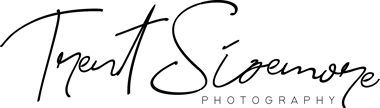

Do you use lens microadjustments with your Canon DIV?
I have never done it. It would be a rare lens issue where you’d need to do micro adjustment.
I recently tried a 2X teleconverter on f/5.6 Lens. Very poor autofocus performance and at 400mm tough to manual focus. Suspect not enough light as the 2X converter leaves me too small of an effective aperature for autofocus to work well. Removed teleconverter and got great pics at 400mm at f/5.6 and up.
I wouldn’t recommend the 2x on any f/5.6 lens. You typically need f/5.6 or f/8 with the combo to be able to autofocus. The 1.4x may work okay with that lens.
Great reminder. Thanks
Really enjoy your advice and your ideas Thanks for helping me improve my work
Thank you so much for sharing your advice! We’re planning our next trip to Yellowstone this Spring and can’t wait!
Great tips! I could have used them last week when I tried catching pictures of my grandson flying. Next time.