When photographing scenes that are dark or high in contrast, your camera and post processing software may add more contrast than what you actually saw. This will cause the darkest areas to turn completely black with no detail. All the information is still there in your file, it’s just the way your file is interpreted is not as natural as it could be.
(Click images to view full size)
The trick to recover a more natural appearance with details in the shadows is reducing contrast in processing. You can do this in any program with similar adjustments, but you’ll see the edits I made using Lightroom below. This takes a few seconds at most and is not in any way considered heavy processing. Reducing global contrast, decreasing highlights, and increasing shadows all work to reduce contrast in different tones of your image.
Below are a few more before and after examples with dark shadows that are lifted by reducing contrast. You’ll want to adjust the slider amounts with each new photo, as each scene will vary for contrast and shadow darkness. For the most part all of the images below have similar adjustments to what’s above.
When you reduce contrast, you can also brighten the image while retaining both highlight and shadow detail. The brighter you can make highlights, the more room you’ll get on the shadow end. You want to spread out your histogram without clipping on either end. There are very few scenes that can’t fit within the dynamic range of your camera, and therefore the histogram.
Notice how the background of the elk image went from nearly solid black to having more detail. It’s good to have contrast still, but a hint of shadow detail makes the image a little more realistic.
Reducing contrast and increasing shadows helps a lot on animals with dark fur, when they would show as solid black straight out of camera.
If you’re interested in joining my online photography workshop, I’m offering 50% off this month for Halloween! You can purchase now and follow the lessons at anytime at your own pace. Click here to register.
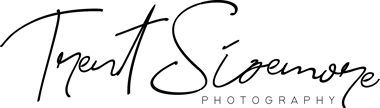








Good article Trent. Other software may have very similar sliders that these tips are very applicable to. Thanks. Also, just by recent shooting I will add a tip. When changing locations or maybe even just readjusting shooting point at the same scene, be sure to quickly double ck your settings. I really goofed going from wild sunlight to indoors – very dark setting – with my exposure adjuster still set for my outside shots. Thankfully, these steps really saved the day and I was in RAW.
Nice post Trent. You should mention that this is possible when using RAW? or it could be done with JPG?
The same adjustments can be made to JPG, but you’ll see quality go down if you bring shadows up too much.
Many thanks Trent. I am steadily learning.
Love this post.
Great post. Thanks.