A frequently requested topic for the blog has been how to photograph in mixed light (such as sun and shade together). One area will be bright and the other will be dark, so which do you expose for?
This great blue heron below is an example of a fully shaded subject surrounded by some direct sunlight. There are many people who would look at a scene like this and immediate decide to use an “HDR” technique to get the whole scene exposed correctly.

Canon EOS R & 400mm f/5.6L
ISO 400 – f/5.6 – 1/400th (handheld)
The truth is, there is only a difference of four stops between a subject lit by sun and one in the shade. That’s well within the dynamic range of any modern digital camera. The image above has not been edited, and no detail is lost in either highlights or shadows.
The “trick” to exposing correctly for both sun and shade is to get your histogram spread out without clipping white or black.

The bulk of this particular histogram is towards the left of center because a majority of the image is in the shade.
An exposure adjustment of +1 would brighten the shadows to the middle of the histogram, but then you start losing color in the highlights. Exposing as bright as possible without clipping highlights is known as exposing to the right.
This should be done in camera through shutter speed or aperture. Exposing to the right doesn’t work the same if you brighten using ISO. Think of it as maximizing the exposure for a particular ISO. More light exposed to the sensor helps cover up any digital noise from high ISO.

Had I exposed brighter in camera to “expose to the right” I could do a -1 exposure adjustment and end up with the same exposure as the first photo.
An exposure adjustment of +2 would start clipping the highlights past 100% white. This would be considered overexposed, especially since it doesn’t work as a high-key image. Once the highlight is clipped, it’s difficult to bring the detail and color back.

For a better photo you would want the light and shadow reversed from this example, with light on the subject and shadow in the background and foreground. This contrast helps make your subject stand out.

Canon 7D & 300mm f/4L IS + 1.4x extender
ISO 320 – f/8 – 1/200th
In this situation with a very dark background, you can again expose the highlights to the right (bright) and let everything else fall where it will. The shadow is darker here so it falls more left on the histogram, nearly pure black.

A lot of times you’ll encounter the sun in your face, leaving full shade on the side of the subject facing you. With the sun in front of you, you’re going to have a bright background.
Depending on your personal preference, you can keep the sky bright and sacrifice some color, or you can adjust the exposure one stop darker and retain more saturated colors in the sky. A darker exposure will also result in darker shadows and a more silhouetted image.

Canon EOS R & 400mm f/5.6L
ISO 200 – f/5.6 – 1/400th (handheld)

In this example, I placed the sun just outside the frame (top right). The resulting lens flare reduced contrast and kept just enough detail in the bird to see some feathers and the eye. Because of the reduced contrast, I didn’t need to do much (if any) shadow adjustment here. See the original unedited exposure below.

Expose to the right was utilized in this situation as well, but allowing for some highlight clipping right around the sun and its water reflection (right).
When you include extremely bright areas in your scene like the sun, reflections, or specular highlights, it’s okay to have them completely blown out. They just aren’t areas where you need to see detail. Underexposing to try and save these highlights will cause even darker shadows with no detail at all.

Canon EOS R & 400mm f/5.6L
ISO 200 – f/5.6 – 1/400th (handheld)
By allowing the sun reflections to clip, you can focus on exposing for the rest of the scene correctly (most importantly your subject). This one is a silhouette mostly, but exposed just bright enough to get some natural shadow detail in the bird.
Workshop updates
If you haven’t had a chance yet, be sure to check out the newly available 2020 Yellowstone workshops here.
[text-blocks id=”4129″ plain=”1″]
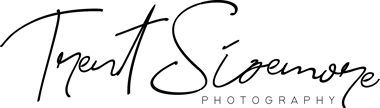

Very helpful because I didn’t know not to use ISO to move the exposure to the right. I’m hoping this knowledge will help me reduce some image noise… I’ve had more than I expected on some captures. Thanks!
The idea is the brighter you expose the sensor for a given ISO, the more the light will cover up the noise. Even if it’s overexposed, you can darken it later and end up with less noise.