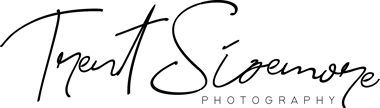Your camera is simply a tool you use to create the photograph you have in your mind. Like any tool, you will get the best results out of it when you know how to use it like an extension of your hand. Knowing your camera also helps you to not be afraid of it, and confidence is a huge key in the outcome of your photos. Not knowing how to utilize your camera to its fullest is going to limit your creativity.
You should know the result you’ll get when you change any setting available to you. The best way to get to this point of total comprehension is by studying and practicing as much as possible. If you rarely use your camera, you’ll advance slowly. If you play around with your camera every single day, you’ll start picking up on things very quickly. You’ll start to get a muscle memory and be able to change settings without having to remove your eye from the viewfinder. If there’s a certain area of your camera you’re unfamiliar with, you should study it and practice it every day until it comes naturally.
Even though you probably don’t want to hear it, your camera’s manual will tell you everything you need to know about every button and menu option on your camera. If you’re unsure of what a setting does, you should check the manual before anything else.
Below are what I think are some of the most important settings you should understand completely. There are a lot of other options available in your camera, but having a full comprehension of these will advance your photography quickly.
IMAGE QUALITY: RAW VS. JPEG
For anyone even remotely serious about their photography, shooting RAW is the standard. There are a few places you’d want to choose JPEG, which mostly include bulk shooting for things like school or sports photos. Think of RAW as high quality and lower quantity, and JPEG for high quantity but lower quality.
A RAW file is like a digital negative where a JPEG is like an instant polaroid. You can make a lot of adjustments to a RAW file in post processing without adding any noticeable deterioration. With that said, you will also need to have a basic comprehension of post processing in order to get the most out of your RAW file. It won’t have any adjustments to contrast and color like a JPEG will, and will appear “flat” to some. That flat appearance is representative of the latitude you’ll actually have to make the adjustments you want. There is a lot of data in a RAW file that simply can’t be stored in the small file size of a JPEG.
Advanced Tip: Using a Linear Camera Calibration Profile in Lightroom
AUTOFOCUS: SINGLE SHOT VS. CONTINUOUS
Whether you’re shooting Canon or Nikon (or anything else), you should have one autofocus mode dedicated to still subjects, and one for moving subjects. For Canon, this is One-Shot AF and AI Servo. For Nikon, it’s Single (AF-S) and Continuous (AF-C). There is also a hybrid mode that attempts to choose between the two automatically (AI Focus or AF-A). If you know your subject will not be moving, you’ll want to go with the single or one shot mode. If you know your subject will be moving, you’ll go with continuous. I use the hybrid mode quite a lot, although it sometimes lacks in the transition to tracking a moving subject.
You will want to learn which button(s) allow you to change the focus point(s), and practice changing them quickly without having to look up from the viewfinder. You will also have the ability to change the number of focus points your autofocus system will use, and this should be able to be done with a single button as well. A single focus point is good for still subjects, and you’ll gradually use a larger number of focus points as your subject moves more erratically. The reason for using multiple focus points is that when your subject moves off the original focus point, your camera can make use of the surrounding points to keep focus locked.
EXPOSURE: APERTURE, ISO, SHUTTER SPEED
These are the only settings that have an effect on your exposure. You should know the concept behind each one, what it physically changes, and how the change affects your image. Adjusting any one of the settings will result in a brighter or darker image. Adjusting two settings equally in opposite directions will result in the same exposure. The exposures you’re able to capture as you start shooting in low light depend on both the quality of your camera and your lens. Higher end cameras produce cleaner images at high ISO, allowing you to continue shooting well after sunset.
WHITE BALANCE
White balance is a way for your image to compensate for the temperature of light in your scene. Since some light is warm (sunset) and other light is cool (shade), you need a white balance that counteracts the temperature so you get a more natural appearance. When shooting RAW, you can fully adjust white balance non-destructively at any point during editing.
Knowing your camera like the back of your hand makes photography so much more natural. Instead of feeling overwhelmed by the technology, you’ll be able to pick up a camera and take the photo you imagine without having to think about it. You’ll miss less shots simply because you’ll always be ready, even in quickly changing conditions. Especially in wildlife photography, you have to be ready to make split-second changes to exposure and autofocus.
[text-blocks id=”4129″]