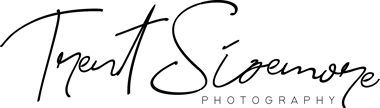The terms “high key” and “low key” are commonly used in photography to refer to the overall value of tones in an image. A high key image will mostly consist of brights and whites, while low key consists of darks and blacks.
The image below is clearly high key, and the only thing darker than white is the gray/orange/brown coyote. Snow is bright white, so it should be expressed as solid white in your final image.

Tip: Don’t edit white images on a black background. They may appear bright enough, but the dark background can fool your eyes. Edit or check against a white background to see if things are truly white. You can also use the histogram or highlight clipping alerts to see areas of complete white.
The concept of high and low key can be used to create an exposure (in camera) that makes your image appear to match the conditions in the scene. If you perceive a scene as bright, you can overexpose. If you perceive it as dark, you can underexpose.
This image was taken in the late evening, just before sunset. I underexposed on purpose to help convey that feeling. Compare this to the second image below. Although there is no complete white in this image, it’s because nothing was actually bright white in the original scene. The highlights are in the nose and around the eye, placed where they appear as the correct “white” in this case.

If you let your camera do any part of the exposure automatically, you may have ended up with a brighter exposure like this one. While it looks fine on its own, it is perceived as a more middle of the day image because it’s brighter.

Let’s say while editing your image, you added too much contrast – way more than the scene actually had. This changes the perception again, and the final image (below) doesn’t appear to be taken during a dark evening in the forest. It’s too bright (even though there’s a lot of blacks too). Low contrast is a quality of shade and low light. Our eyes naturally don’t see much clarity, contrast, or sharpness in the shadows.

In my edit in Lightroom (the first of these three images), I lowered the contrast significantly and adjusted exposure to appear naturally dark. That actually required a +1 for exposure because my file was too underexposed. The original settings were ISO 3200 at f/8 and 1/400th second.
Tip: With many newer cameras (especially full frame), there’s minimal difference between adding +1 exposure in camera (using ISO) or adding +1 in editing. My camera has no noticeable quality loss. If ISO stays the same and you can use a wider aperture or slower shutter speed, you will get better image quality. See my article on exposing to the right.
The same concept can be applied to daytime images as well. We perceive daylight (sunny) as very bright, so the image should appear bright as well. This image is exposed bright and brightened slightly more in processing to give the impression of being in the bright sun (as they were).

This image below is adjusted -1.5 stops of exposure to assume what the camera would have chosen as the “correct” exposure. Your camera’s meter will try to expose for a “middle” gray, unless you use exposure compensation or [optin id=”4341″ title=”Free Online Photography Workshop” class=”” text=”full manual settings” style=”link” align=”center”].

Next time you’re out shooting be sure to make a mental note of whether you perceive the scene as bright or dark, and base your exposure and processing off of that.
[text-blocks id=”4129″ slug=”p-s”]