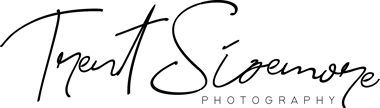A member of my Facebook group recently posed this questions. She had an older camera body and a slow laptop making editing stressful, and wanted to know which should she upgrade first. For the sake of this post, I’ll add upgrading a lens as another option.
My simplest answer is to upgrade whichever one is limiting you the most. In her case, it seemed like the slow laptop was most limiting – making editing slow and stressful. Personally, I just upgraded my camera body “last” after getting a sufficient MacBook Pro and a few Canon L quality lens. I have been using a Canon 6D but have been seeing myself limited by some of it’s abilities, so I upgraded to a 5D Mark IV this week. My laptop is more than three years old now, but shows no signs of wear or slowing down. I absolutely recommend a MacBook for photographers!
Here are some advantages to upgrading each:
CAMERA BODY
The camera body is the key to recording images, and the sensor plays a big part in image quality. With that said, any DSLR camera within the last 5 years has a sensor that’s more than capable for most shooters, most having 18 megapixels or more. Many of the lower end cameras use the same sensors as a higher end 7D. The advantages to upgrading include improved focus system (more focus points), increased dynamic range, improved color, and full frame vs. crop sensor. If possible, I suggest having both a crop sensor and full frame camera. Each is better for different situations, and you can’t always fill the frame like you want with a full frame sensor.
I chose to upgrade cameras because the 6D only has 11 focus points, with one being cross-type (faster, more accurate). The 5D IV has 61 focus points, with 41 being cross-type and several being dual cross type. Photographing dark subjects like bison or bears can make quick focusing difficult, even with an f/2.8 lens. The 5D also has 30 megapixels, which will be useful for making large 40×60″ prints. The biggest advantage for me is the dynamic range and low light performance. I often continue shooting during and after sunset, when high ISO performance and dynamic range are huge factors.
When to upgrade: After getting quality glass and a reliable computer.
LENS
A lens upgrade will drastically improve image quality (sharpness, color), or allow you to capture subjects with a different point of view. The focal length you choose is highly dependent on the subjects you plan to shoot. Better lens quality also comes with a price – even the cheapest Canon L lenses being at least ~$700 and many around the $2000 range. The good thing is that lenses will retain their value far longer than a camera body, so it’s a wise investment.
If you’re shooting wildlife from a distance, a telephoto lens of 300 to 600mm is a necessity to get close photos. If you have something like a 70-200mm lens, you’ll be limited to shot of animals in a large landscape, unless the animal comes very close. A 400mm f/5.6 lens can be had for relatively cheap, but upgrading to a 400mm f/4 or f/2.8 becomes a huge investment limited to only the most serious of shooters. A 500mm lens is going to cost you at least $3500 for a used version 1. New lenses will be twice as much.
Teleconverters are another possible upgrade to lenses, if you already have a quality telephoto lens. These add 1.4x or 2x the focal length to a lens, with minimal quality loss. These are a helpful addition for only a few hundred dollars.
When to upgrade: If you have a reliable computer already, I suggest upgrading to the best quality lens you can afford. It will make the biggest difference in improving your images!
COMPUTER
Everyone knows how annoying a slow computer can be. An improvement in processing speed can be convenient for a hobby photographer, and a requirement for the professional. Adobe Lightroom doesn’t require a huge amount of power, but things like Photoshop can often use a lot of virtual space, so more memory becomes important.
Screen size is another factor, and you’ll appreciate your images so much more on a larger high quality screen. As for other specs, I would get the best you can afford. Even the lowest MacBook Air should have enough processing power for processing photos, but you’ll appreciate the speed of a faster computer. I wouldn’t recommend anything other than an Apple computer for creative work. Some people may be okay with a MacBook Air, but others will prefer something higher up the line, preferably the MacBook Pro.
Another upgrade you can (and should) think about for your computer is an external hard drive. This is crucial for creating a backup workflow that ensures your images don’t get lost. A large hard drive of 4TB will give you space to store images for years. I recommend getting two for a complete backup. I recommend this G-Drive or similar.
When to upgrade: If you don’t have a reliable computer, you can’t see and view the images you take. Get this first!
[text-blocks id=”4129″]